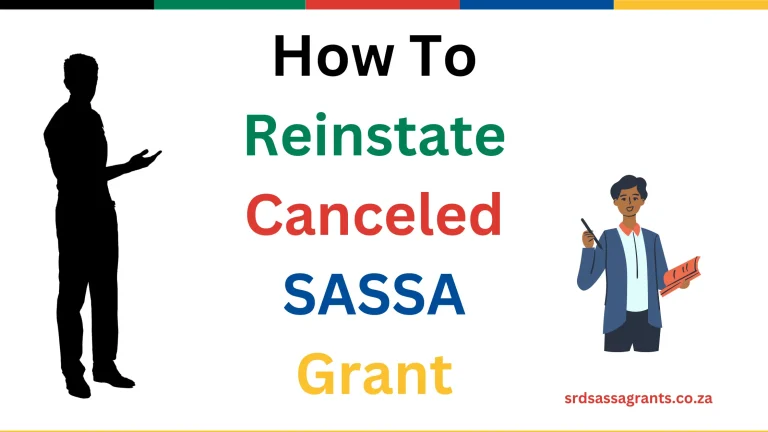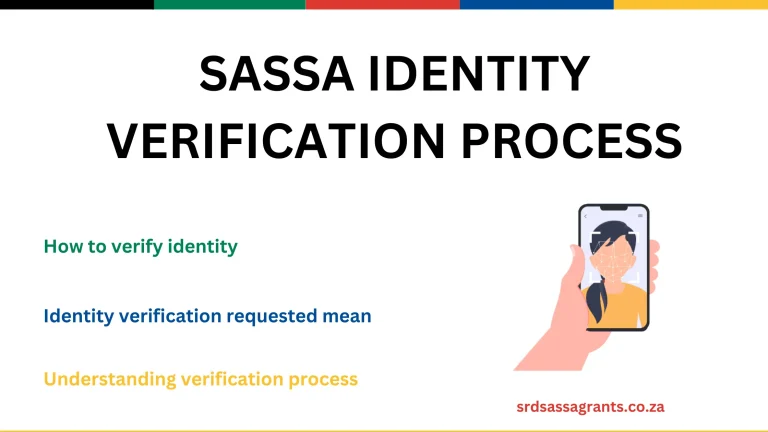SASSA SRD Status Approved Without Payment Date: Get Pay Date Today!
When your SASSA SRD R370 grant application shows as “Approved,” it means that SASSA has verified your eligibility, and you have met the requirements for the grant.
However, this does not automatically mean that the payment will be made immediately. The absence of a payment date could happen due to several reasons, all of which relate to the final stages of the processing.

Reasons Why Your Approved Status Not Show a Payment Date
- Banking Details or Payment Method Issues: If there is an issue with the information you provided (such as incorrect banking details or an issue with the payment method chosen), it could cause delays in scheduling your payment. For example, if your details are incomplete or incorrect, SASSA will need to update and verify them before processing your payment.
- Payment Processing Delays: Once your application is approved, the next step involves processing your payment. This process includes assigning a payment date and ensuring that the payment is made via the method you chose (such as a bank account, Cash Send, or Post Office).
- Documentation Review: In some cases, although your application is approved, SASSA may still be reviewing certain aspects of your application, such as verifying your identity or additional documents. For example, if you recently updated your information or filed an appeal, the payment date could be delayed while SASSA cross-checks everything.
- High Demand or Backlogs: Given the high number of applications for the SRD grant, especially during periods of high demand, there can be a significant backlog. This backlog can result in delayed payment processing.
- Verification with Other Agencies: If SASSA is in the process of verifying your details with other government agencies like the Department of Home Affairs or the South African Revenue Service (SARS), this could delay the payment process.
What to Do If Your Approved Status Has No Pay Date
- Be Patient
Processing and payment scheduling can take time. Wait up to 90 days after approval. - Check Your Banking Details
Ensure your bank account and mobile number details are correct. Update if needed. - Contact SASSA
If there’s a delay, call the toll-free helpline at 0800 601 011 for assistance. - Visit a Local SASSA Office
If you can’t resolve the issue by phone, visit the nearest SASSA office with your ID and documents. - Keep Checking Your Status
Regularly check your SRD status online for updates and payment date.
How Long Does It Take to Get a Payment Date?
There is no specific timeframe provided by SASSA for when a payment date will be assigned after approval. However, applicants should allow up to 90 days for SASSA to process and finalize all details.
Can You Appeal If Your Status Shows Approved but No Payment Date?
If your SRD Approved but no pay for months, you might consider submitting an appeal. An appeal can be lodged if there is an issue with your approval or any part of the process that’s causing delays.
What If SASSA Status Is Approved With Pay Date But No Money Is Received?
If your SASSA status shows “Approved” with a payment date, but no money is received on that date, it may be due to bank processing delays, incorrect banking details, or technical issues. Ensure your details are accurate and wait a few days for banking systems to process the payment (usually 3 working days). If the issue persists, contact SASSA at 0800 601 011 or visit a local SASSA office for further assistance.