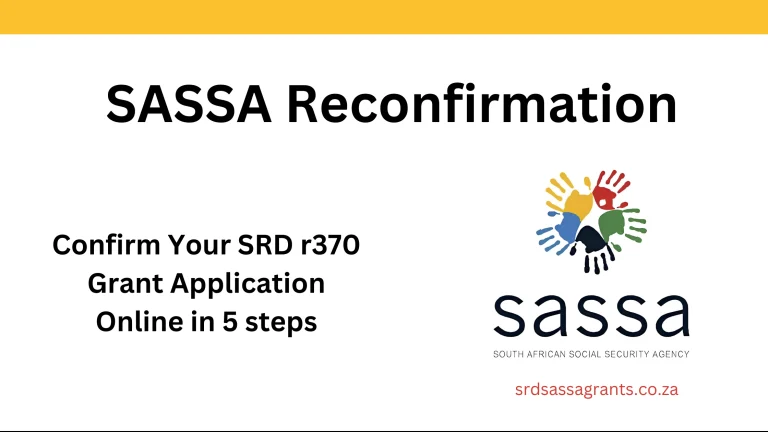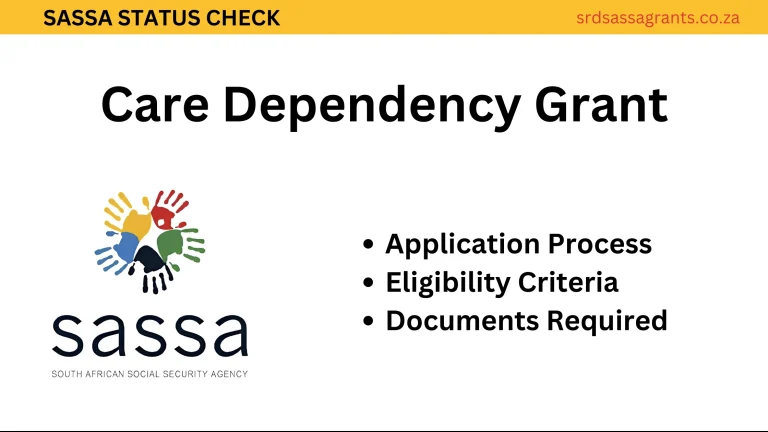How To Change SASSA SRD Phone Number Online
To easily change your SASSA phone number online, visit: https://srd.sassa.gov.za/sc19/contact. Log in with your ID and SRD application ID, update new mobile number in the required input field, then submit. The changes will take effect within 14 days.

SRD R370 Change Phone Number Online
- Go to official srd sassa website.
- Enter your 13-digit South African ID and 6-digit Application ID.
- Click submit, it will verify your identity.
- Provide Your New Mobile Number.
- An SMS containing OTP will be sent to your new number.
- Enter the PIN code to verify it.
- You will receive an additional message to verify your request to change your phone number.
- Click Submit.
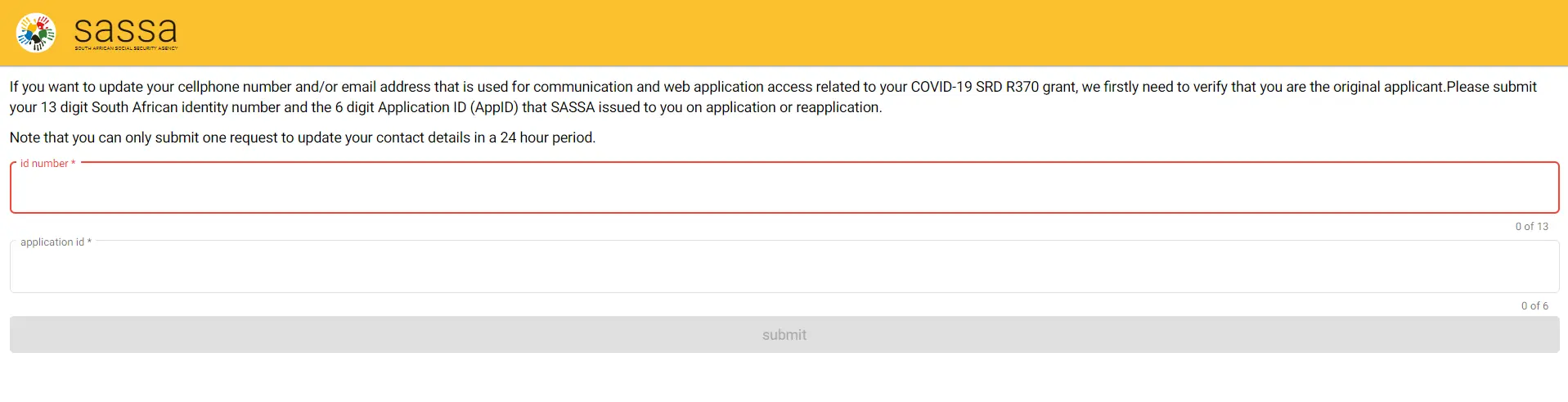
Now SASSA will verify your new contact details. This process typically takes 14 days and process your payment accordingly. Do SASSA status check by using your ID and new cell phone number to ensure that the number is successfully updated.
Important Consideration:
You can only send one request to SASSA in 24 hours to update your phone number.
SASSA Change Phone Number On WhatsApp
If you’ve lost access to your old number or changed to new one, You can easily update your SASSA phone number via WhatsApp.
- Add 082 046 8553 to your contacts.
- Send “Hi” or “SASSA” on WhatsApp.
- Select “Change Phone Number” from the menu.
- Provide your South African ID and new phone number.
- Complete requested security steps.
- Get a confirmation message on your new number after the update.
Change Phone Number Without OTP Or Application ID
If you’re unable to receive an OTP or lost application ID, don’t worry. You can update your phone number without an OTP by visiting a SASSA office.
- Take your South African ID.
- Inform the SASSA officer that you need to change your phone number but can’t receive an OTP.
- The official will verify your identity with your ID and information.
- Once verified, give your new phone number.
- The details will be updated, and you’ll get a confirmation on your new number.
Important Note:
You can easily retrieve your application ID and apply to update your mobile number online if you can’t visit the SASSA office.
Update Contact Number For SASSA Social Grants
For other SASSA social grants like child grant, disability grant and old age grant, You can change cellphone number and update contact information from SASSA online services website.
- Login to the SASSA Services and click on the Manage My Personal Information button.
- A form will be displayed with the current information.
- You can update your personal information and then click save.
- A One-Time-Pin (OTP) will be sent to the provided cell phone number to confirm the update.
Identity Verification Required to Update Contact Number
SASSA now requires biometric verification to update registered mobile number. The Identity Verification Process is simple, SASSA will match your photo with their database information.
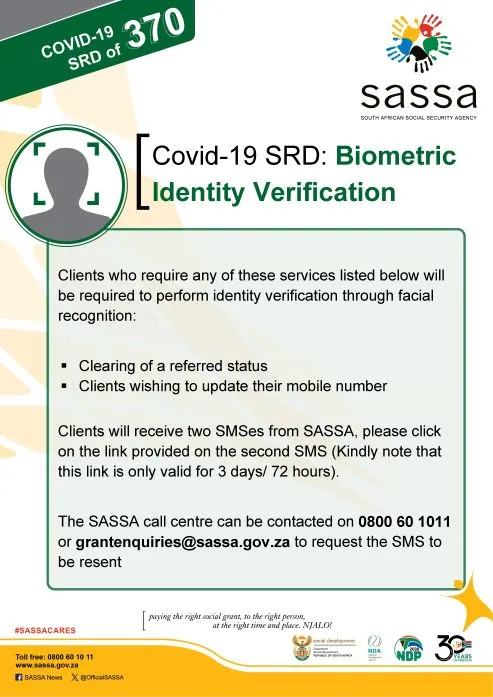
What To Do If Your Phone Number Changed Without Permission?
If you notice that your SASSA phone number has changed without your consent, You can report unauthorized changes directly to SASSA from their official website.
- Report Unauthorized Changes to SASSA
- Visit the Official Website here.
- Enter Your ID Number and Submit.
- By submitting your ID number, you confirm that your cell phone number used for the SASSA SRD grant application was changed without your permission.
- If you notice any unauthorized transactions or withdrawals, report them to SASSA immediately
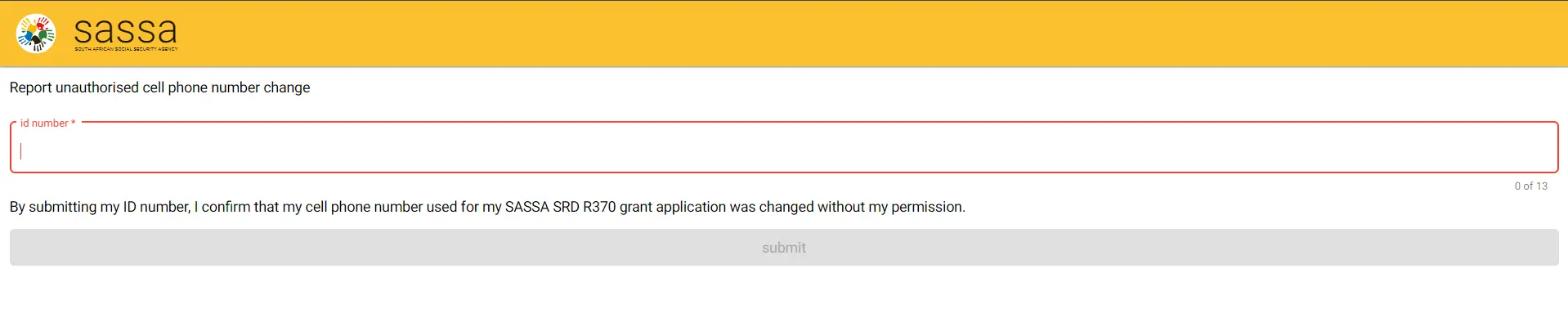
Fix Your Invalid Phone Number Issue on SASSA
- Check your Entered number is accurate, and correct typo errors if any.
- SASSA requires a mobile number, not a landline number. Ensure it.
- If your number format is correct, try making a call with your phone and make sure it is not blocked.
- Contact the SIM service provider if the number is blocked for any reason.
- If number is working, you can try clearing browser cache before entering your number in SASSA Wesbite.
- Still, facing the issue? Contact the SASSA toll-free 0800 601 011. Request to solve the problem.