SASSA Identity Verification Complete Process in 2025
SASSA has implemented a biometric identity verification process to ensure R370 payments are only made to eligible grant holders. This process involves providing your selfie for facial recognition.
When your SRD status check result shows “identity verification requested.” It means that SASSA is requesting you to complete your biometric identity verification to get your R370.
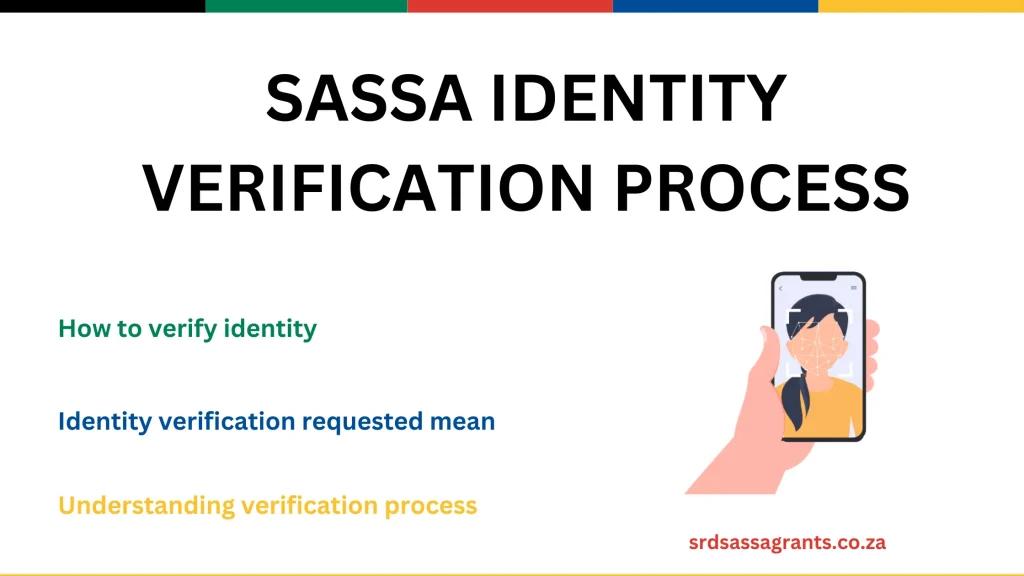
How To Fix “Identity verification requested” SASSA Status
- Visit the SASSA SRD website and check your application status.
- if “Identity Verification Requested” appears, click on request button to start the process.
- SASSA will send identity verification link to your registered number. This SMS link will have instructions to verify your identity.
- You need to take a Selfie for facial recognition. Make sure it appears same as on your ID document.
- Submit the request and wait a few days for SASSA to update your status.
Important Note: Once you get the link, make sure you provide selfie within 3 days. Otherwise, your verification will be failed and you will have to request again for identity verification.

Did Not Receive Identity Verification Link?
SASSA identity verification link SMS can take up to 2 days to receive. Kindly wait for 2 days, If you don’t get within 2 days, you can request again for verification.
Will You Receive Payment without ID Verification?
You will not receive any amount if you don’t complete your ID verification. SASSA may delay or withhold your payment until the verification process is completed.
How Does SASSA Verify Identity on SRD Application?
SASSA confirms your identity by verifying your documents with the Department of Home Affairs and asks you to provide a selfie for facial recognition.
- Applicants are required to provide a valid South African ID document or passport.
- SASSA uses biometric verification, such as fingerprint or facial recognition, to confirm the applicant’s identity.
- SASSA also verifies information through banks and other government agencies.
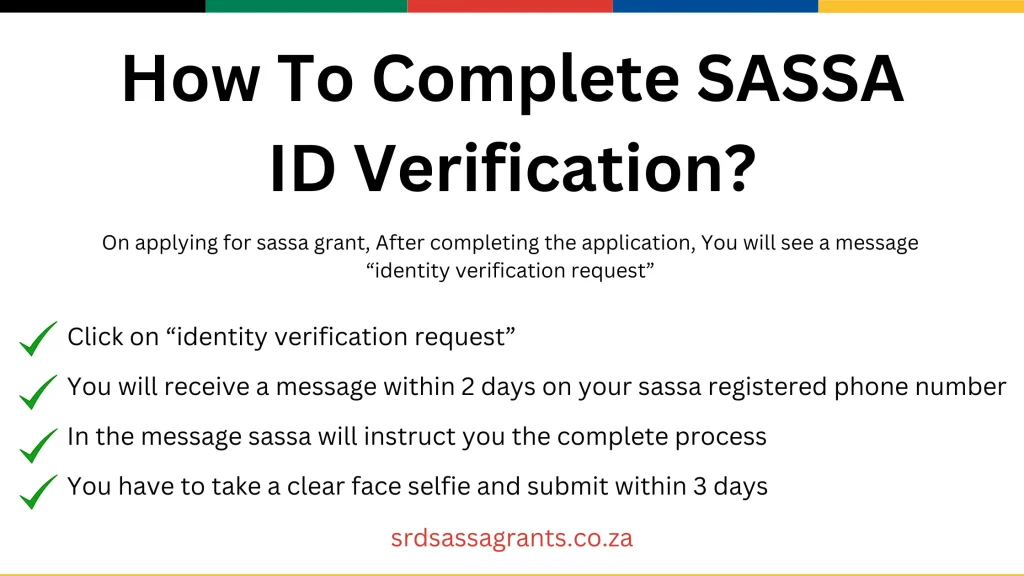
What Does “Party Identity Verification Request Invalid” Mean?
Party Identity Verification Request Invalid means, you already have requested for verification link in the past 24 hours. SASSA only accepts one verification request in a day. You need to wait for 24 hours to request again.
What Does Identity Verification Fixed Mean?
Identity verification fixed means that SASSA has completed verifying your identity. You can now expect to receive your SASSA payment, assuming there are no other issues.
SRD Status Identity Verification Failed Means
SRD “identity verification failed” status check simply means that SASSA could not match your provided information with the data from the Department of Home Affairs.
The main reason is usually due to the bad quality of your picture sent for ID verification. SASSA could not verify your face or you have not completed your biometric verification.
Common Challenges During SASSA Identity Verification
- Delays in Receiving Verification Link
If you haven’t received instructions after two days, check that your contact details are correct, then request again. - Technical Difficulties with Biometric Verification
Ensure your device has a strong internet connection. Take your selfie in a well lighted area without shadows. - Mismatched or Incorrect Personal Information
Before beginning the verification process, review all information on your SASSA profile and ensure it’s accurate and up-to-date. If there are any errors, correct them immediately.
Tips for Completing SASSA’s Identity Verification Process Successfully
- Make sure SASSA has your current contact details to receive any verification notifications promptly. Update your phone number or email address if necessary before starting the verification process to prevent delays.
- Once you’ve submitted verification, keep an eye on your SASSA status and confirm when verification is complete. This ensures you won’t miss any updates, especially if additional action is required.
- SASSA may take a few days to complete the verification process. Be patient, but if you experience any unusual delays, Contact SASSA helpline.





