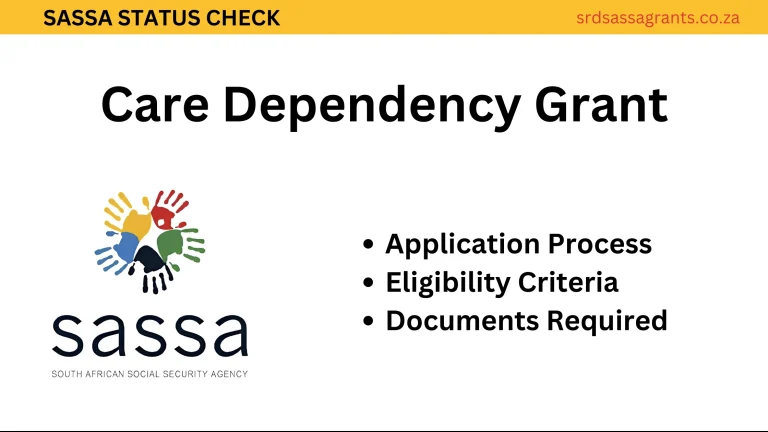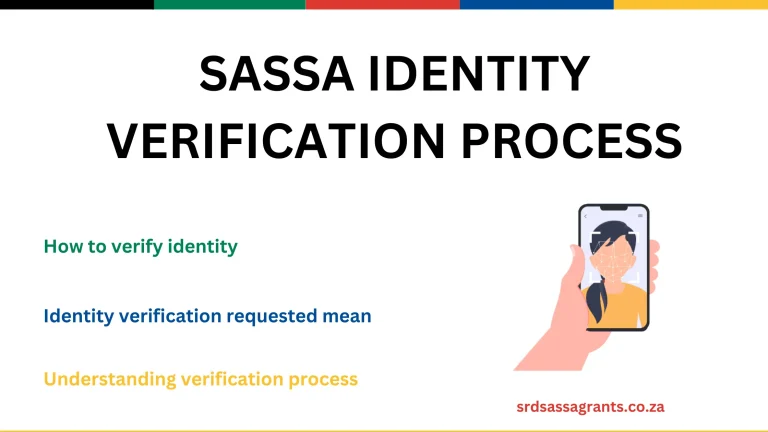SASSA Grant Balance Check: 5 Easy Methods
At times you need to check grant balance to confirm payment received or ensure current balance to manage finances. There are 5 easy ways to check balance online or free.
Quick Answer:
- USSD Code: Dial *120*3210# or *120*69277# on your phone.
- ATM: Use any ATM with your SASSA card.
- Retail Stores: Check your balance at stores like Shoprite, Checkers, or Boxer.
- WhatsApp: Message SASSA’s official number (082 046 8553).
- Online: Use the SASSA website or Moya App.

Whether you receive a child support grant, disability grant, SRD R370 grant, or any other type of SASSA grant, you can use these methods to check your balance instantly.
1. Using USSD Codes
One of the quickest ways to check your balance is through a USSD code. Here’s how:
- Dial *120*3210# or *120*69277# on your mobile phone.
- Follow the on-screen instructions to enter your SASSA card PIN.
- You’ll receive an SMS with your balance.
This method is easy and often free, as the service is zero-rated for many South African networks. Make sure the phone you use is registered to your SASSA account to avoid issues.
Different number codes for different type of accounts, you can use to check your grant balance for free:
| Card | USSD Codes |
|---|---|
| SASSA Card | *120*3210# or *120*69277# |
| TymeBank | *120*543# or *130*543# |
| Capitec | *120*3279# |
| Shoprite | *134*569# |
2. Checking at an ATM
- Insert your SASSA card into the ATM.
- Enter your PIN.
- Select “Balance Enquiry” from the menu.
You can use ATMs from banks like FNB, Standard Bank, Capitec, and others. Note that some ATMs may charge a fee for balance inquiries, so check with your bank beforehand.
3. Balance Check at Retail Stores
Many participating retailers allow you to check your balance while shopping. These include:
- Shoprite
- Checkers
- Pick n Pay
- Boxer
When you visit one of these stores:
- Hand your SASSA card to the cashier and request a balance check.
- You may also see your balance printed on your receipt after making a purchase.
This method is free and convenient.
4. Using WhatsApp
SASSA’s WhatsApp service makes it easy to check your balance without leaving home. Follow these steps:
- Save 082 046 8553 to your phone’s contacts.
- Open WhatsApp and send a message saying “SASSA” to this number.
- Follow the prompts to provide your SASSA card number and PIN.
Once verified, your balance will be sent to you via WhatsApp. Ensure you’re using the official SASSA number to avoid scams.
5. Online Balance Check
You can also check your SASSA balance online using their official website. Here’s how:
- Visit the SASSA website.
- Log in using your registered details.
- Navigate to the “Check Balance” section to view your funds.
This method requires internet access and may not be ideal for everyone, especially those without a smartphone or stable connection.